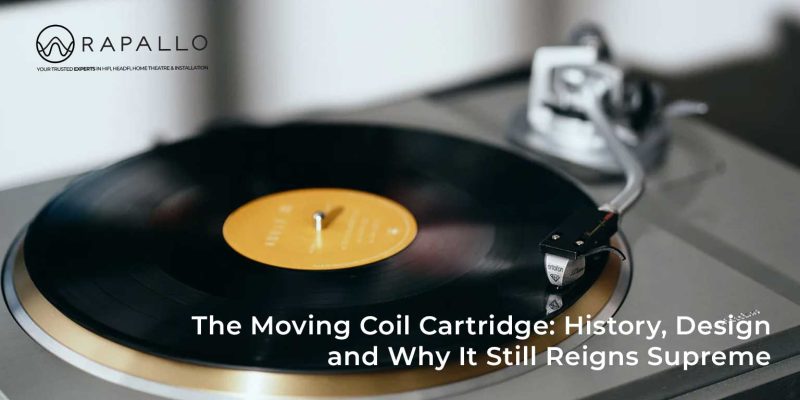HDMI over Cat 5/6 Extender’s
HDMI over Cat 5/6 Extender’s. When wanting to send an HDMI signal over greater distances within your home there are three common options to go for: direct HDMI cable, wireless HDMI and HDMI over Cat 5/6 extenders.
The best solution so far in my opinion would be using a quality HDBaseT or similar single cat extender for a number of reasons, let’s take a brief look at the pros and cons of all three options:
HDMI Cable Direct – Up to 25 Metres
| Pros | Cons |
| No chance of incompatibility | Low quality cables fail at long distances |
| Less chance of interference | Distance coverable only up to 25 metres |
| Most affordable option | Does not allow configurable IR forwarding |
| Allows use of low-grade sources | Retrofit of cables can be expensive |
| Allows ARC easily | Cable standard may become outdated |
| Terminating cable to specific lengths not an option | |
| If connector damaged new cable has to be run (unlike cat 5/6) |
Wireless HDMI – Up to ~ 30 Metres
| Pros | Cons |
| Avoid installation costs | Costly |
| Easiest to install | Can suffer from drop-outs and interference |
| Tidiest look – no cables required at all | Limited splitting/switching capabilities |
| Often limited to single display | |
| No IR forwarding | |
| Wireless output can conflict with other devices |
HDMI over Cat 5/6 Extenders – Up to ~70+ Metres
| Pros | Cons |
| Greatest distance achievable | Can be subject to interference if installation poor |
| Allows IR forwarding | May require cable retrofit |
| Can use existing network cabling | ARC functionality only in certain extenders |
| Cabling thinner / easier to install than HDMI | |
| Cables can be re-terminated | |
| Cabling can be terminated at specific lengths | |
| Extenders can be upgraded. More chance of being future proof over existing cabling. | |
| Cat 5 /6 cable is low cost |
The concept of an HDMI extender is very simple, if wanting to send multiple sources to multiple displays, please see last week’s blog on HDMI matrix switchers
Helpful hints for a successful DIY HDMI over Cat 5/6 Extender’s Install
- Check your HDMI and Cat5/6 Cables before installation on the source and display
- If using an extender which requires two cat cables make sure the cables are pre-terminated identical lengths
- Don’t use cheap or substandard cabling
- Don’t go beyond the specifications of the extender (max cable distance)
- Try to use shielded Cat6 cables with Shielded Plugs
- Keep Cat cables away from other signals – try to avoid running close to other types of cabling
- When connecting sources/displays to an extender HDMI cable length must be at least 2 metres
- When using the IR forwarding, take extra care in placing the emitter eye on the IR window, correct placement is essential
- Check EQ level on all extenders are tuned correctly – if no picture or sound is coming through, most likely it’s just a matter of adjusting the EQ. (more details can be found in manual)
- Do not power on extenders while connecting Cat 5/6 cables